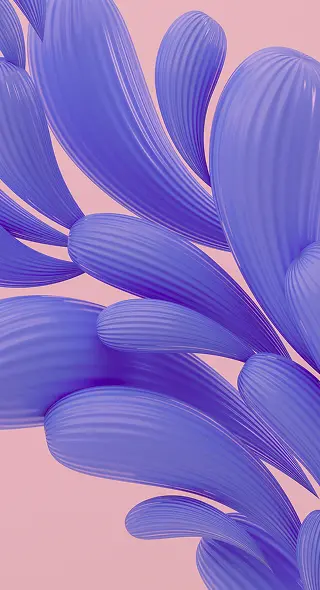Storyboarding: Areas of Application and Tips for Creation (+ Collection of Templates)
Every creator who works with visual content based on scripts faces the question of how to convey their ideas in the best way. You can be a true master of eloquence and choose the most vivid descriptions for your stories, but this does not mean your listeners will be able to imagine the same picture in their heads. It becomes a whole other story when you turn the script into clear visuals. This is where storyboarding comes in handy.
Learn more about the uses and benefits of this tool, and find simple tips and a collection of custom templates to help you quickly create storyboards for your stories.
Choose a templateWhat is a storyboard
A storyboard is a series of illustrations that allows you to visualize the script of a film, animation, motion graphics, or other artwork. In other words, it is a sketch of a story that allows you to see the final look of your creative project.
Storyboarding in its current form appeared in the Walt Disney studio during the early 1930s. The idea to draw scenes on separate sheets of paper and attach them to a board to create a coherent story belonged to cartoonist Webb Smith. By 1938, all animation studios started to use storyboards, and this practice was picked up by film studios later. Today, the scope of storyboard applications goes far beyond film production and animation.
Where a storyboard is used
1. Film industry.
A film storyboard is a sequence of shots that represents the events of a film, like in a comic strip. It helps filmmakers visualize how the scenes will be shot, as well as agree on a common vision and future actions. Storyboards often contain comments, descriptions, actors’ dialogues, and notes about place and time.
 “Gone with the Wind” (1939) was the first live-action movie to be completely storyboarded.
“Gone with the Wind” (1939) was the first live-action movie to be completely storyboarded.
Source: 99designs.com
2. Animation.
To create animation and visual effects, creators use a special type of animated storyboard called an animatic. It is a series of static images shown one by one. Animatics help calculate the timing of a scene, understand how it will look in motion, and define transitions between shots.
3. Comic books.
Comic book writers can use storyboards when working on scripts. In particular, they provide the schematic placement of characters and text clouds with instructions for the artist, and add dialogues and captions.
 Scene storyboard from the film “Spider-Man 2”.
Scene storyboard from the film “Spider-Man 2”.
Source: 99designs.com
4. Marketing.
Storyboards are great for planning campaigns such as commercials, corporate videos, or business presentations. They can be useful if you need to convince your management or customers to support your project.
5. Software development.
In software development, storyboarding is used at the prototyping stage when designers manually draw windows of the future program. It is done to illustrate the key steps of the user when working with the product. Such an approach allows one to understand how the program will work even before it is developed.
6. Computer games.
In the gaming industry, storyboards are used to provide a perspective on the development of a particular game. In this case, the storyboard represents the game world, the main characters, and their actions. Artists can draw sketches that are later used as a basis for the game developers.
What are the benefits of storyboarding
- An opportunity to conduct careful planning. Whatever you are working on — be it an advertising campaign, a film, or an app — storyboarding allows you to get a ready-made structure of the future product, which greatly simplifies the process.
- An opportunity to introduce changes before project realization. With a visualized project in front of your eyes, it is much easier to notice gaps and flaws, and remove them or change the original idea.
- An opportunity to save time and money. The storyboarding stage makes it clear which scenes or elements are unnecessary. This allows you to avoid wasting resources because a few minutes of screen time requires months of work for video makers, animators, or game developers.
- An opportunity to achieve a common vision. By discussing a storyboard and making the necessary changes, the process participants can reach a mutual agreement about the final look of their project.
- Generation of new ideas. Discussion meetings at the pre-production stage and brainstorming sessions inevitably lead to the search for new solutions and approaches that increase the project’s chances of success.
How to make your own storyboard
Before starting your work on a storyboard, you should understand what it consists of. In terms of structure, storyboards have a lot in common with comic strips, but they also have fundamental differences.
The main elements of a storyboard include:
- panels, which are separate rectangular fields containing images of a particular scene;
- images: unlike comics, storyboards use not only drawings, but also photographs and combinations of the two;
- descriptions or notes, which are not mandatory for storyboards, but are often added to explain or clarify some important points.
There are two ways to create storyboards; you can do it manually or in digital format. As to the former case, you can simply draw sketches of scenes on paper or use special storyboard templates. To help you, we have put together a collection of storyboard templates in various formats. Check them out to find the best storyboard examples.
Choose a templateIf you have experience working with graphic editors you can create a storyboard in digital format. For this purpose, you can use software such as Adobe Photoshop and Illustrator, or specialized online applications like Storyboarder. The most difficult level is the creation of 3D storyboards, for example in Blender, Maya, or Cinema 4D. They allow you to see a scene the way it will look through a camera lens. However, you should realize that this approach requires a lot of time and effort.
Simple tips on creating a storyboard
1. Start with a script.
To convey your story in the best way possible, focus on the key points of the script, breaking it down into separate actions. In this case, you can take the classic scheme as a basis: exposition — climax — denouement. During the exposition stage, we get to know the protagonist, the environment, and the conflict. The climax is the turning point where the interest and emotional response of the viewer are the highest. And the denouement shows the end of the conflict and the final result.
You can write actions down as a list and number them. It is important to match the numbers of future sketches with the numbers of the corresponding actions. This will help you follow the correct sequence in the story and avoid confusion.
2. Decide on the format.
The storyboard panel dimensions should correspond to the future project’s format. Today, TVs and monitors with a 16:9 aspect ratio are replacing the 4:3 format, so it is worth focusing on a wide frame. Of course, if you are going to create content for social media, the requirements will be different. For example, the recommended ratio for promotional Instagram carousel videos is 1:1, and for Stories and Reels, it is 9:16.
Next, draw the panels for your storyboard or download your favorite template from our collection. The number of panels can vary greatly depending on the duration of the action and the intensity of the plot. The most common storyboards have 6, 9, and 12 panels. To decide, think about what scenes and elements (characters, objects, and background) should be in each of them. Use the list of actions from the first point as a guide.
3. Fill the panels with images.
This is the stage where you visualize your ideas. As we’ve already mentioned, you can simply depict the main scenes of the script in the form of sketches. But what if you need to present your storyboard to management or clients, and your artistic skills leave much to be desired? You can use another type of storyboard called photomatic. It is a series of images processed in a photo editor that represent a sequence of shots on the screen. They are often accompanied by background noises, music, and dialogues. Marketing agencies use photomatics before they start working on the full version of commercials. This approach allows studying the effectiveness of their impact on the target audience. In addition, it is a great way to save time and budget, as you can create photomatics using stock images. For example, the Depositphotos library contains over 230 million files, among which you can easily find content on any topic.
4. Add text descriptions and comments.
Sometimes, images alone are not enough to convey your ideas and vision as accurately as possible. For these cases, storyboards include text elements. They can be general descriptions that go into detail about the character or the context in which the character is situated. It is also worth writing notes for each scene with explanations indicating exactly what is happening. This will help others to understand your story better.
In addition to scene descriptions, storyboards often include comments on various technical aspects, including plan, camera angle, or special effects. You can use text and graphic elements such as arrows as well. They in particular show movements, directions, and transitions.
5. Gather feedback.
We’ve already mentioned that the purpose of a storyboard is to convey your ideas and depict what a project will look like. It is crucial that the storyboard is easy to understand. Because moments that are obvious to you may leave others puzzled. To avoid this, ask for feedback from your team members or another person whose opinion you value. This will help you identify all weaknesses and ambiguities. Correcting mistakes at this stage will save a lot of resources during implementation.
Summary
Storyboarding is one of the powerful tools that helps structure and visualize thoughts. Creators benefit from time and budget savings at the production stage, and also have the opportunity to eliminate all possible flaws early on. In other words, they provide the chance to build a rock-solid foundation for your future project. You can easily use storyboards by adopting our tips and choosing convenient templates from our special collection!
Choose a templateOther articles that may interest you:
How to Make a Moodboard. Tips and Tricks for Designers
Remove Image Backgrounds In One Click With the Depositphotos Free Tool
Using Comics in Your Brand’s Communication: Explainer for Creatives