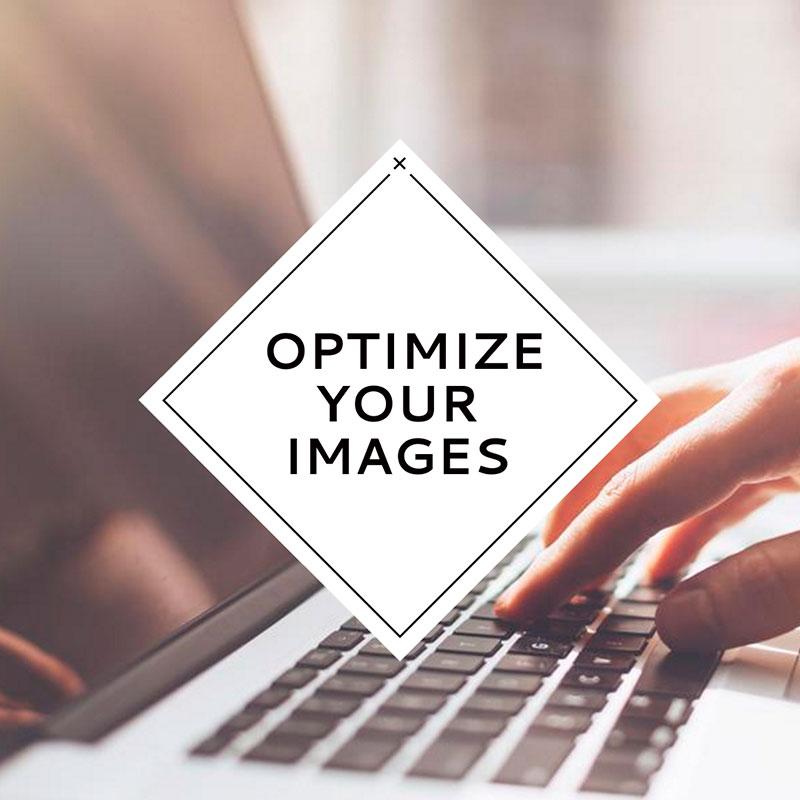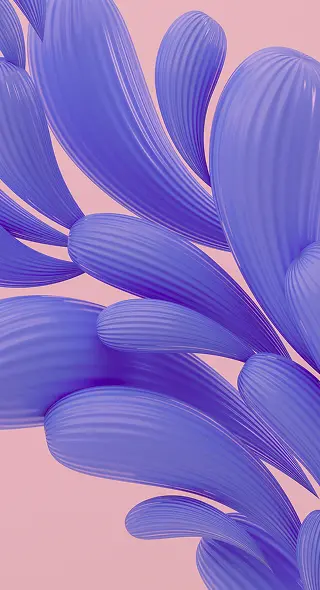Printing Digital Images to Perfection: The What, Why and How

What do we want? Perfection! When do we want it? Right about when we click the print button. Unfortunately this is not always the case. A sense of disappointment may hit you like a wave when you look at the masterpiece on your screen and compare it to the below average scrap paper with some ink that the printer somehow had the audacity to produce. Who’s to blame here? How can this be fixed? We dig into the hows and whys of printing digital images (to perfection this time) in the safety of your home.
Why do pictures look different in print?
The main concern with printing images is that often they don’t look like they do on screen. The reason for this is that your computer screen gives off a light, using a different system to portray colors while your print reflects the light that falls on it and printers clearly use a different coloration system. Screes use 3 light phosphors to display all images while your printer uses the basic inks to create new color combinations.
This being said, the main difference we discussed that is quite obvious is the primary reason why images look different in print. The important thing to grasp is that you can actually print images very close to the way things look on your monitor with a few tweaks we’ll discuss later.
The potential causes of your disappointment:
- Monitor light settings
- You’re not using a photo printer
- Printer doesn’t have the proper ink, toners and other essentials
- You’re not using the right type of paper
- Image is in not at optimal resolution levels
- Post production altered colors
Of course, other factors may influence the result and quality of your prints. However, it’s actually incredible how close you can get to the resolution on your screen to the final print result. The main factor is matching a photo-quality printer with photographic-type paper, all the while adjusting the settings of your image to prepare it for printing.
What factors influence the quality of the prints?
The image resolution
Images look decent on a computer screen at any given size. However, most monitors have the resolution of 72 dpi which is a very low resolution for printing. Printers print at specific dpi, for example, inkjet printers print at 150 dpi which is why your prints can look pixelated and generally grainy. If your printer prints at a higher resolution, let’s say 300 dpi, a 4×6” image needs to be at least 1200 pixels by 1800 pixels if you want to print it at this size. The relation between the pixel size and dpi is essential for quality prints.
The monitor
Like we’ve pointed out, you have to accept that images on the monitor will always look different. Even your large screen monitors will show images at their best. It’s very important to note that it can be dangerous to play around with the monitor’s factory settings because even the slightest adjustments in contrast, color display and even brightness settings can throw off the colors of your images, making them differ even more in print. You can use your printer’s control panel to calibrate it with your monitor by using the basic adjustments to ensure your prints will look close to the images on-screen.
The printer
Investing into a high-quality photo printer is always a good idea if you’re going to be printing lots at home. These models of printers are becoming more affordable and is a great investment. However, most inkjet printers are capable of producing decent quality prints with the right paper and settings, making them almost indistinguishable from a proper photographic print from a photo printer.
The paper
The beauty of printing at home is that you can experiment with different types of paper. There’s the basic matte and glossy, but there certainly is no such thing as the ‘best’ paper because different types of paper really do produce different results depending on what you’re going for. You have to be a little bit of an explorer and try every type of photo paper out there.
The issue with maintaining a high resolution
Reading this, you might be questioning why you don’t just save all your images at a high resolution like 300 dpi. You may have noticed that when you edit images in 300 dpi, it takes a long time to apply the changes. If you saved all your images in this quality, your hard drive would quickly fill up and certainly take a toll on your camera’s memory. That being said, many computers and digital cameras are equipped with larger capacities and faster processing capabilities.
Working and printing digital images is best done with RAW files, but again you will stumble on the issue of storing your images if you have lots of them or the issue of always shooting in RAW and filling up your memory card on your camera. That being said, keep in mind that RAW files give you much more flexibility in post processing and depth in terms of colors and much more detail if you’re printing large images.
#1 rookie mistake with printing digital images
You would be surprised that most blame either printers or computers for discordant results. In reality, the biggest mistake photographers make is during post processing before printing. Logic tells us that if we sharpen our images just a little bit, they will come out more crisp in print. Think again. The amount of sharpening is relevant to the size in which you’re going to print which is very important to acknowledge. What you see digitally will not be the same in print so be careful with the sharpening tool.
Worst case scenario with digital printing
In short, if you’re still not achieving the results you want to see with your digital prints, leave it to the professionals. If this sounds too complex, you have other options. There are many places even nearby you that will take care of all the settings for you, ensuring you take home images in the very best condition. Many places are so good that you can barely tell the difference from the digital and the print.
You NEED to start printing your shots. Here’s why:
On a final note, you really should experiment with printing at home. There’s several reasons why this is beneficial to photographers of all walks of life. First of all, you will understand photography and your work in general better. You will ses something new, a physical copy of your work without the backlight. There’s merit in this.
Printing digital images is another satisfying aspect of photography that nowadays is sadly overlooked when we shoot to post online. Printing certainly isn’t a lost art, but definitely an overlooked one. You can print small and big, wide and cropped – the possibilities are endless in context to your tech.
Your images come to life when printed. You pay attention to the smallest details that you can easily overlook when viewing images on screen. As a last piece of thought, prints can make for great gifts or even form part of your decor. If this isn’t another satisfying part of photography, I don’t know what else is. If you agree, share with us your experience with printing digital images.