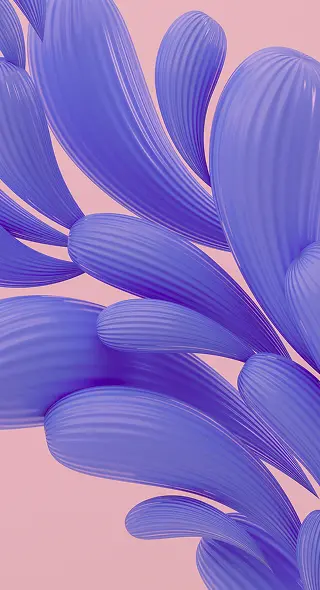How to Make a Moodboard. Tips and Tricks for Designers
If you have renovated your home, prepared for a wedding, or planned the layout of a garden in front of your porch — a mood board might be a very familiar concept to you. But if you want to become a designer, you should definitely expand the boundaries of your understanding of this amazing tool to help you with select projects.
A mood board helps designers to structure their vision for a project, find a common language with the client, and get user feedback long before their product is born.
This article explains how a designer can use a mood board, how they can get the most out of it, and what is the best strategy for creating a comprehensive mood board for designers.
What is a mood board?
A mood board (you can also hear the term ‘moodboard’ or ‘inspiration board’) is the name of a set of visuals that were selected to define the emotional context of a brand or a product.
A mood board can literally be a board to which designer pins printed pictures, drawings, and other objects (for example, scraps of fabric and dry tree leaves) to translate the vibes of their projects. However, most designers use digital mood boards that allow remote teamwork and contribution.
For individual purposes, Pinterest is a brilliant tool for creating and managing mood boards.
Designers prefer to use more flexible and feature-rich cloud-based platforms, including GoMoodboard, Polyvore, and StudioBinder. These tools are template-based, so using them saves the designer’s time. Many of them allow multi-team usage and mood board editing from various devices. Crello, a template-based graphic editor by Depositphotos could also serve as a tool to create your mood board and then present it (choose ‘Presentation’ templates).
Advertising agencies and design studios usually create custom mood boards with Photoshop or other professional graphic editors so they can pass their work to the client as guidelines for the design and marketing departments.
What can be placed on the mood board? Typically, a mood board is an emotional and visual reference for further development of the work. A mood board serves as a starting point for conceptual brainstorming, and in its final form is a source of reference for other creatives from the team.
A traditional mood board contains: photographs and illustrations, as well as their parts, texts that convey emotions, captions and notes, color palettes, design elements, examples of similar products, and fonts for the purpose of inspiration as well.
Scope of the mood board: architecture, industrial design, web design, branding and rebranding, photo sessions and videos storyboarding, advertising campaigns, theater, fashion
Why do you need a mood board?
If you are still not sure if you need a mood board and how to use it in your work, we suggest you check out the following list. We collected the top reasons why a mood board can make your design tasks easier and more enjoyable for you.
You create a new product concept
Usually, working on a new product looks like this: a client tells you what functions the product will perform, and you need to think over its design or visual communication. In this case, the mood board structures your artistic search and gives you the opportunity to develop an idea, and then save it.
You work in a team
In teamwork, there is nothing more important than staying on the same wavelength throughout the entire project. A mood board is a collection of visual and emotional references that you and your colleagues can refer to while working on different aspects of the same product (for example, interface design and visual communication on social media).
You need to discuss your interim research with the client
Moodboard should be called the first collaboration tool in design history. Even in the form of a cardboard with pins, magazine pages, and abstract sketches, it fulfills its key function — it gives the designer the opportunity to explain his vision and to help other team members contribute to make changes.
You want to avoid costly mistakes
Designing a product and then finding out that its users don’t have a good response to it means you have to get back to your starting point. A mood board helps you avoid this. You can present your mood board to a focus group and get feedback early on.
Become a mood board maker! Take 6 steps to create your superior mood board
Designers across different industries and teams may have different strategies for creating their mood boards. Brand designers start by looking at competitive products and end up with a well-thought-out reference file. Fashion designers prefer physical mood boards and use them to collect not only images but also materials. Our step-by-step guide is most useful for graphic designers.
Step 1. Define your goal for the mood board
For personal use or for public presentation? For practical use or to help you generate and store your creative ideas?
Also, answer the question — what goal do you want to achieve by creating a mood board? You may want to clarify for yourself the future product stylistics or to develop a complete concept of the product, including its functionality and positioning.
In other words, you need to understand what is the objective of your mood board.
Step 2. Look for design ‘landmarks’
Any product that a designer works on has properties that the designer can’t or almost can’t change.
Take the branding for a coffee shop. In this case, the key features of the product can be called ‘coffee’ and ‘coffee shop’. Add to that some design requirements from your client and other product features that you learned about at the discovery stage (for example, ‘family business’, ‘muted color palette’, ‘minimalism’, ‘Millennials’). Pay attention to the competitive niche and the target audience of your product also.
Add images to your mood board that symbolize all these key product attributes, the visual context of the target audience, the competitive landscape, and the client’s requirements.
Step 3. Explore and research more
There is nothing new in the world. Someone has already worked on a similar project in the past, and, quite possibly, made significant artistic discoveries. Explore the designs of similar products and add the most interesting solutions in this area to your board.
Feel free to dig deeper! Perhaps a strong design idea for your project lies beneath a layer of history. Explore what similar products looked like before. If you’ve found a gem, add it to your board too.
Step 4. Illustrations, neon signs, photographs, and whatever you like
Now it’s time to add a little bit of your creative personality to the project. Add images that are not directly related to your task, but cause you to light up with delight and inspiration. It can be literally anything, from a favorite 16th century Japanese print to a flyer you were given at the corner of a street.
You can also use animations, audio recordings, and even poems. At this stage, you can use a platform for stock visuals such as Depositphotos. Pick images and videos you like, add them to ‘Favourites’, or download them and add to your mood board.
Step 5. Look for fonts and colors
If you are a graphic designer, sooner or later you will get to the point of choosing a font and color palettes. It’s better to make a final decision with a mood board early on. Look for fonts and colors that visually match what you’ve already added to your mood board. Even if you need to design a custom typeface in the future, references will only make it easier.
Step 6. Finalize your mood board
At this point, you need to categorize everything that you put on your mood board. Remove repetitions and highlight those references that are most important to describe the ‘mood’ of the project.
Even if you are not going to present your board to the team or your client, design it so that an outsider can understand your train of thought. To do this, use arrows, captions, image scaling, and various compositional techniques.
Wrapping up
Why should one use a mood board? A typical creative project starts with wild brainstorming, and a mood board is the best way to keep your creative ideas from getting lost and forgotten. In addition, it serves as a communication link between designers and their clients, as well as other team members.
A mood board is a flexible and multifunctional tool. It is used by fashion designers, filmmakers, architects, industrial designers, and digital designers, as well as those who are passionate about interior design or thematic events.
If you haven’t used a mood board in your work yet, we recommend that you give this tool a try. You won’t believe how enjoyable and non-stressful creative brainstorming will be for you!