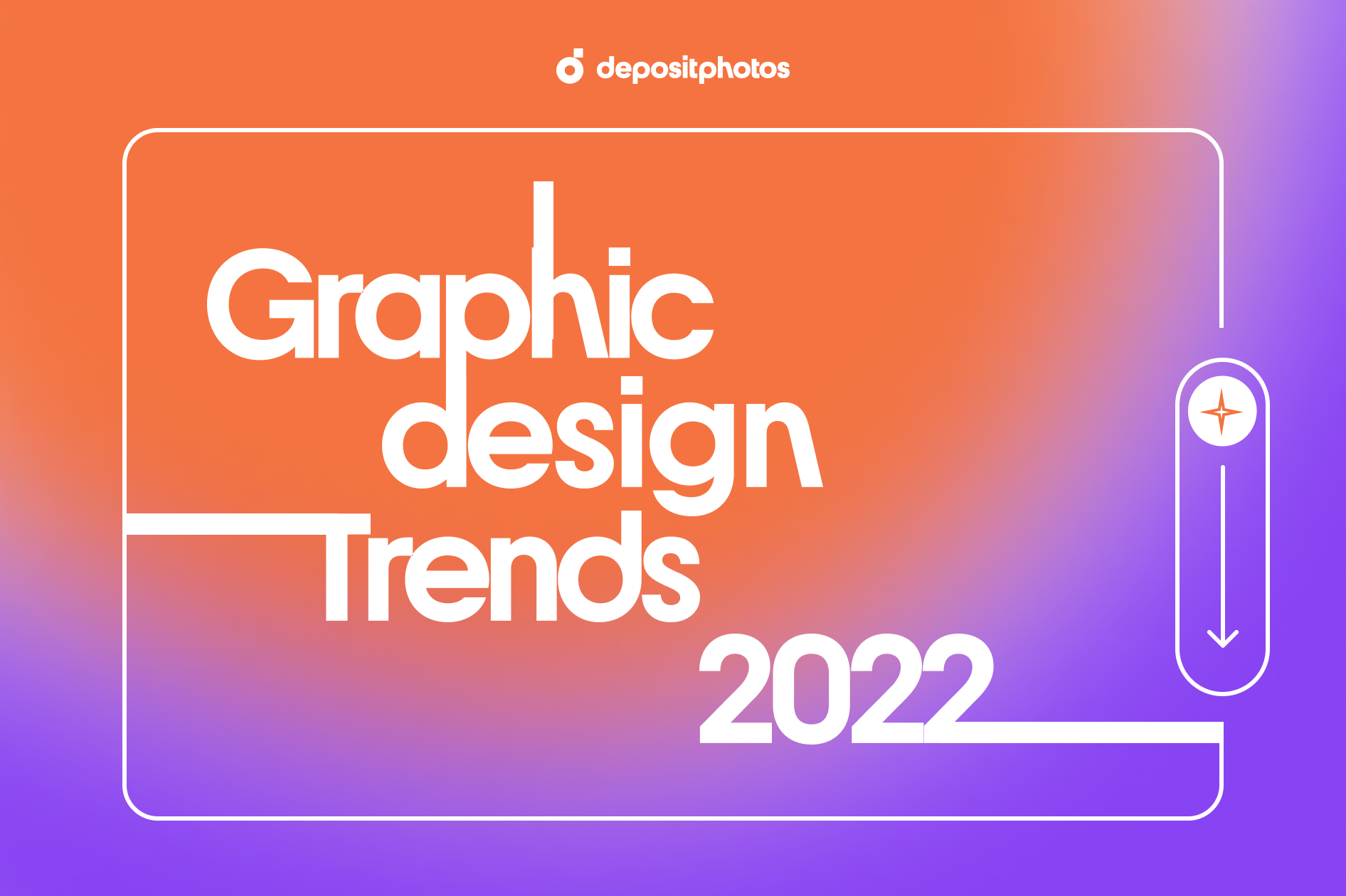15 Free AI Tools for Design and Creative Tasks
Although the use of AI in business remains a controversial topic, it’s hard to argue that it can significantly simplify many processes in a variety of areas, including design. Algorithm-based tools automate work and free designers from routine tasks.
To help you explore the capabilities of artificial intelligence in design, we’ve compiled a list of the best smart tools for generating graphics and designing creative projects. Check it out to find the perfect assistant and improve your performance.
The best free AI design tools
1. Image and video background remover by Depositphotos
Every graphic designer who has ever had to remove a background knows how exhausting the task can be, especially when working with small details. But this process is no longer a problem—with the Depositphotos tools, you can isolate objects easily within seconds.
All you need to do is upload an image or a video and click a button. AI algorithms will do the rest. You will get a file with a transparent background that can be used for a variety of design tasks, from social media posts to multimedia projects. And the best thing is that our tools are free.
2. Image Upscaler by Depositphotos
Here is another no less useful product from the Depositphotos ecosystem. It’s a tool that allows you to upscale images. With its help, you can double the size of a photo, vector, or illustration without losing quality. How does it work? AI recognizes the image and reproduces it pixel by pixel in a larger size.
It’s a simple and quick solution that can help you prepare images for printing, offer better and more professional visual content for your website or blog visitors, and create a collage or design for advertising. There are no limitations on the number of files, so you can process as many images as you need.
To get free downloads, click the banner above, switch to «Annual Upfront» subscriptions, and press the «Free 7 Day Trial» button.
3. Logomaker by VistaPrint
Quality branding is impossible without a logo because it’s an element that primarily ensures brand recognition. At the same time, designing a logo doesn’t have to be a challenge. So, if you need assistance with this task, VistaPrint’s Logomaker can help you out. It uses complex AI algorithms, works with a large library of fonts and symbols, and offers a wide range of parameters and layout options.
It’s important to stress that the tool uses a personalized approach. Just describe your business and get a customized design. Moreover, you can easily customize the logo. The finished file is available for free download in high-resolution SVG, PNG, and PDF formats.
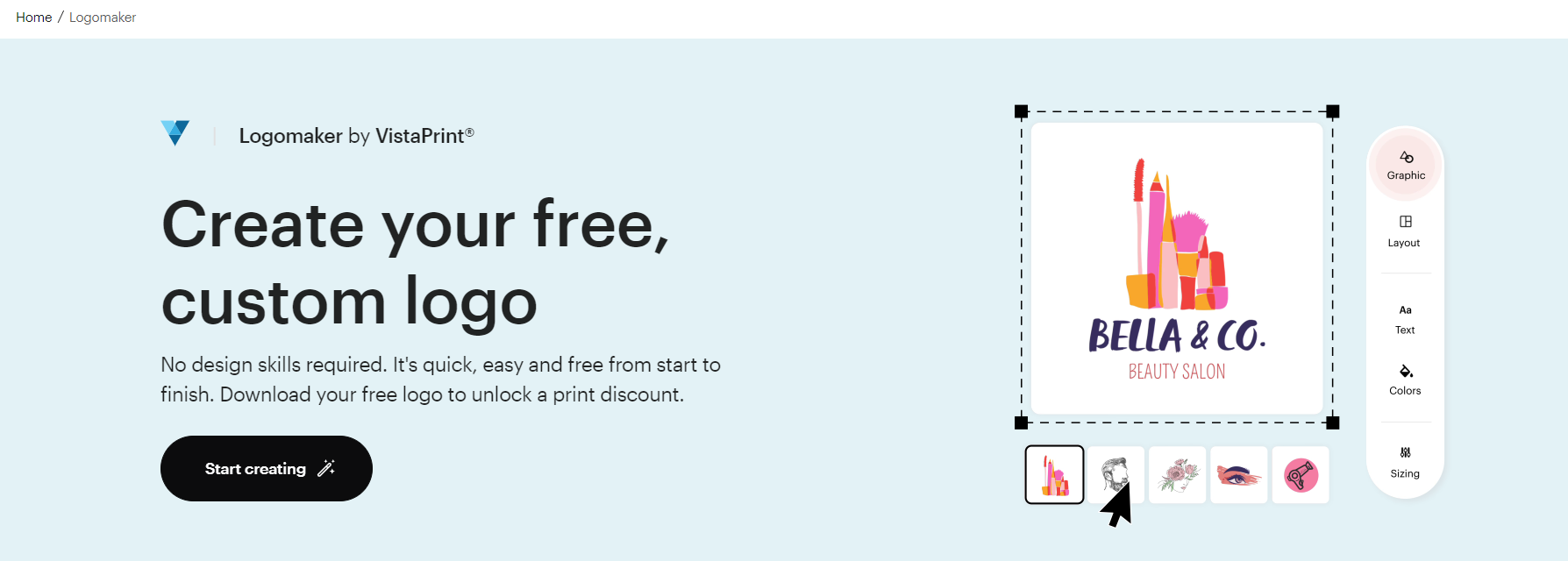
4. VistaCreate
VistaCreate (formerly Crello) is an online AI-powered graphic design platform. The service offers thousands of free templates that can be easily customized to suit your needs. It allows you to create graphics for various purposes, from animations and social media posts to banner ads and presentations.
VistaCreate is very easy to use, so it is a perfect tool for both non-designers and professionals. The editor provides access to a huge library of design elements (fonts, music, backgrounds, objects, etc.) and a collection of stock photos, videos, and vectors. The free plan includes 10 GB of storage for files and projects, as well as scheduling and posting to social networks.
5. Khroma
Choosing a color palette is a crucial design step, so it requires careful attention. The Khroma AI tool is a great assistant that will quickly find and save successful combinations of hues and palettes for you. Personalized algorithms analyze a user’s color preferences and create numerous combinations based on them. You can view the generated combinations as typography, gradient, palette, or custom images. Palettes can also be saved and edited, which helps the AI learn and suggest better options.
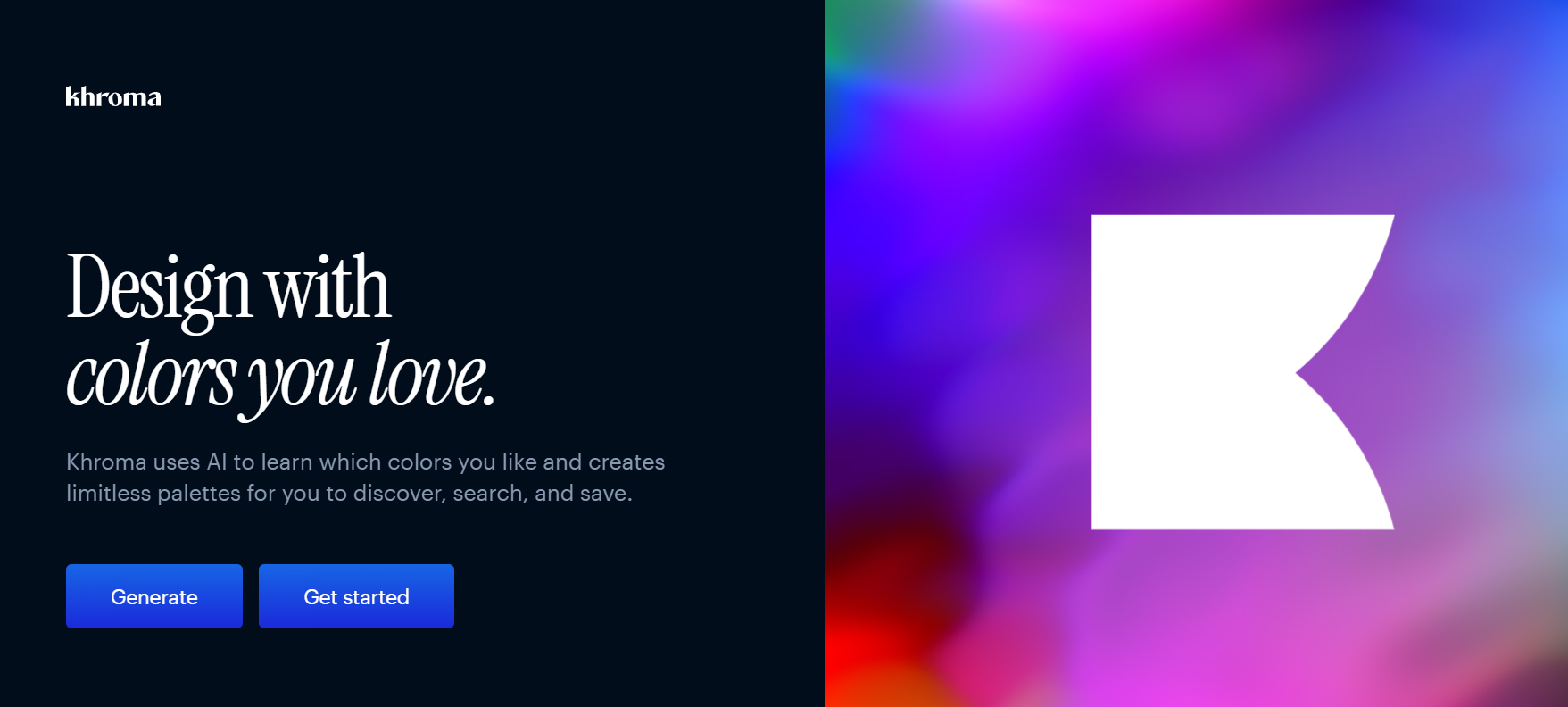
6. Fontjoy
If you work with typography, check out Fontjoy, a smart assistant for font pairing. Using a neural network, it pairs fonts that have something in common, but also creates an interesting contrast. The platform’s simple and clean interface allows you to generate, save, or edit font combinations. In just a few steps, you can get thousands of font pairings and find the perfect one for your project.
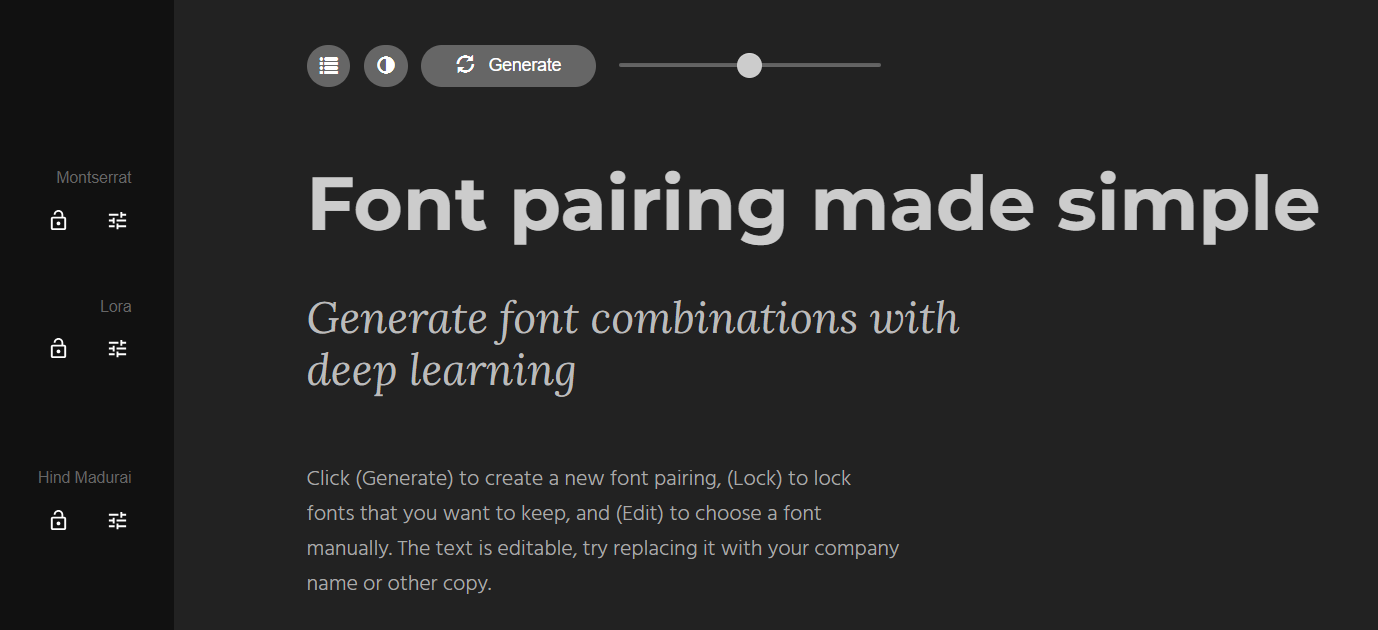
7. AutoDraw
AutoDraw is a free AI tool by Google known as an analog of T9 in drawing. It’s a true lifesaver for those who don’t have the best drawing skills, as it allows you to turn even scribbles into clear and understandable images. Smart algorithms recognize what a person is trying to draw and suggest a series of icons guessing the object being drawn. This is a convenient way to create doodles and sketches or simple graphic elements for your designs. Besides, AutoDraw is available for computers, tablets, and smartphones.
8. TinyWow
TinyWow is not just a single tool, but a whole system. In addition to file conversion, PDF processing, and text generation, this platform offers over 30 image tools. For example, you can create a graphic file, remove objects from a photo, blur backgrounds, add colors, and much more. Video features include adding subtitles, transcribing videos, extracting audio, etc. This platform saves you time on routine tasks and improves work efficiency. In addition, all uploaded files are deleted after an hour.
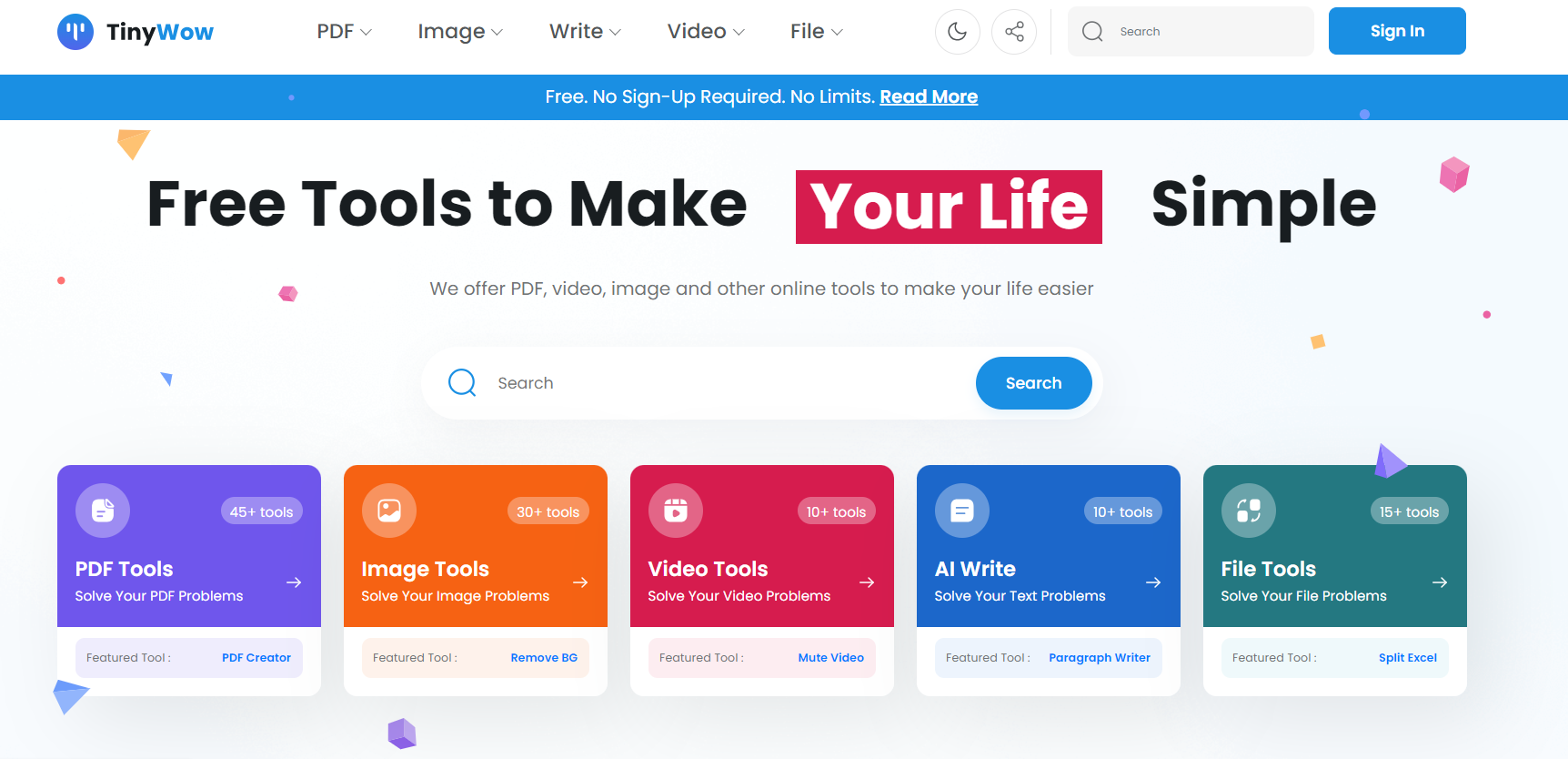
9. Mokker
If you need to remove a background but also replace it with a more appealing one, try Mokker. This tool is especially useful if you work in product photography. Mokker helps you make your photos look aesthetically pleasing and stylish. Just upload any image you want and choose your favorite background template. You can use the results on your website, social media, or in printed materials. The free plan allows you to process 40 photos at a time.
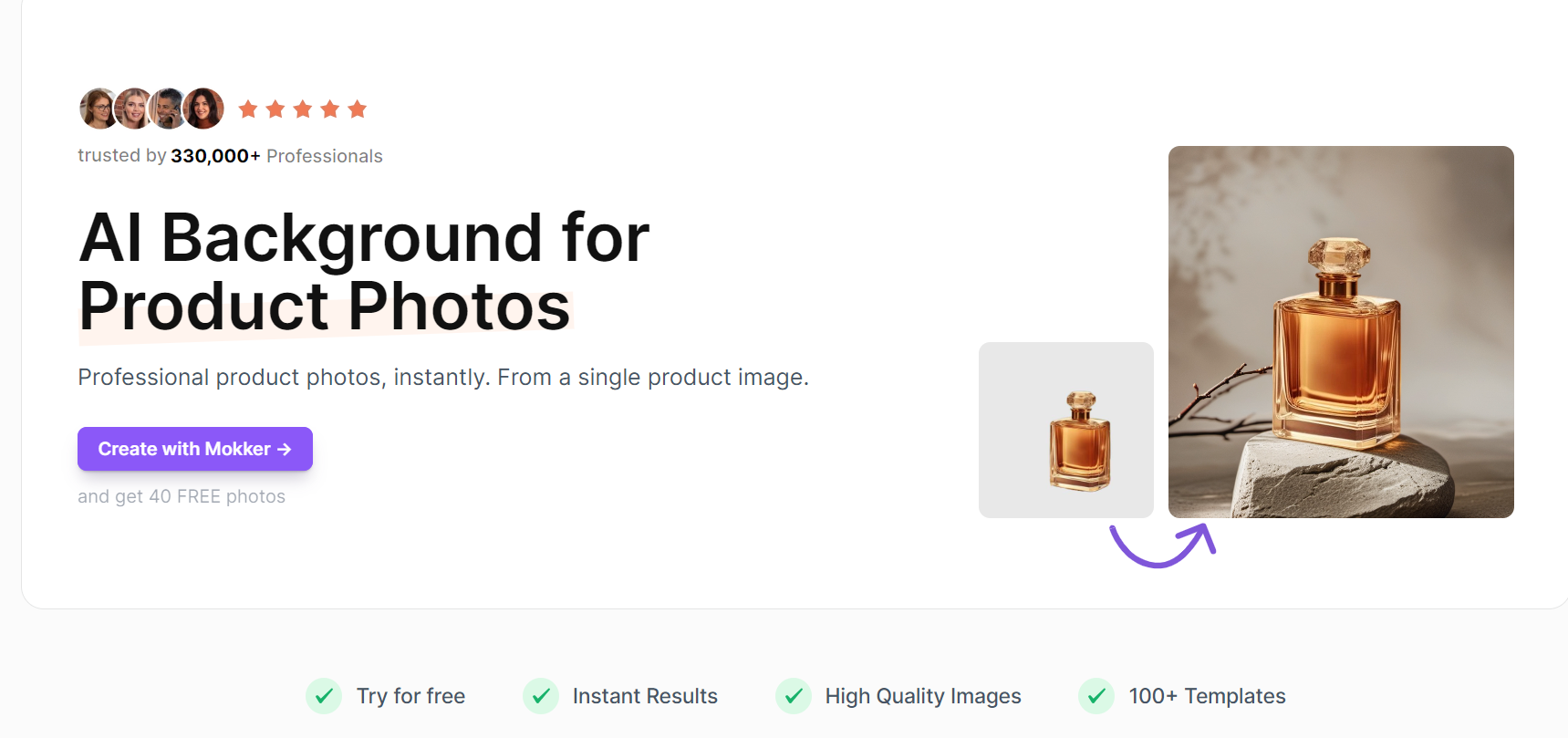
10. Fotor AI Design
In addition to being an online photo editor and design maker, Fotor has several AI tools that allow you to generate images. You can create realistic human faces, turn photos into paintings in various styles, and more. Fotor AI Design uses artificial intelligence to create professional graphic designs within seconds. You can use it to get ready-made logos, graphics, posters, and even interior design layouts. All you need to do is enter a text description and choose a style. Generated designs are available for download in HD format.
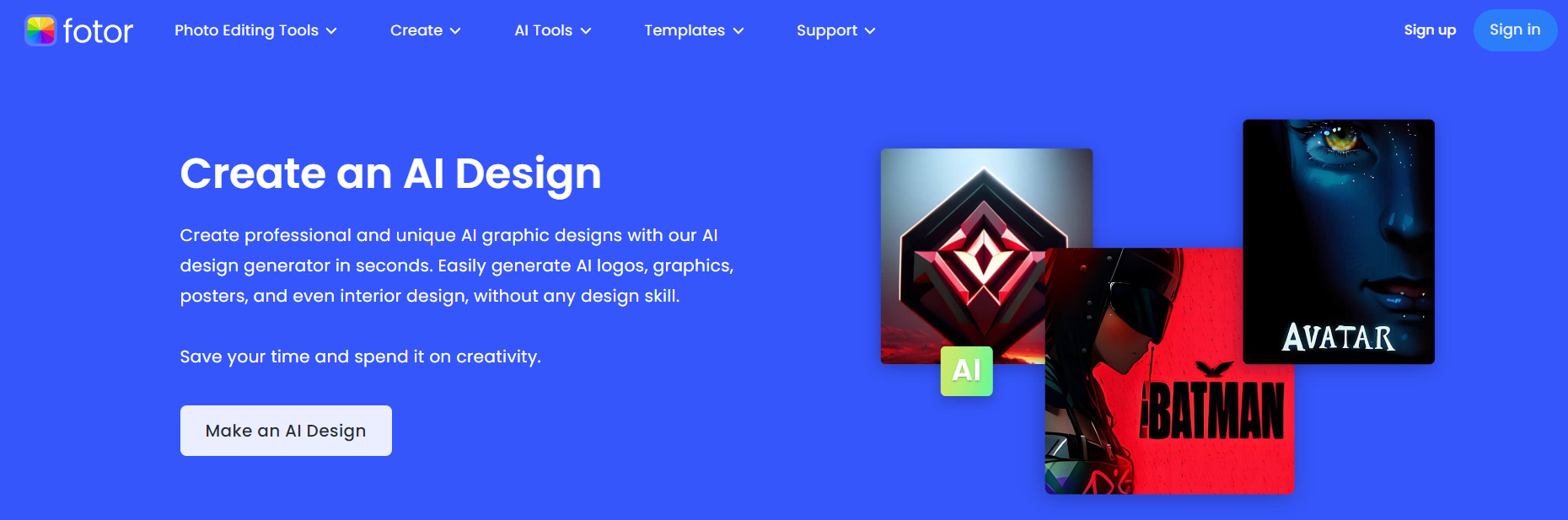
11. Visme AI Designer
Visme also offers an AI-powered tool that creates graphics based on text prompts. With it, you can generate professional presentations, documents including business plans, emails, social media designs, and more—over a hundred types of projects in total. With this very easy-to-use tool, you just need to choose a project type and enter a description. After that, the service’s chatbot will ask you a few questions and suggest the most relevant styles. You can edit the generated design by changing colors, text, elements, and images.
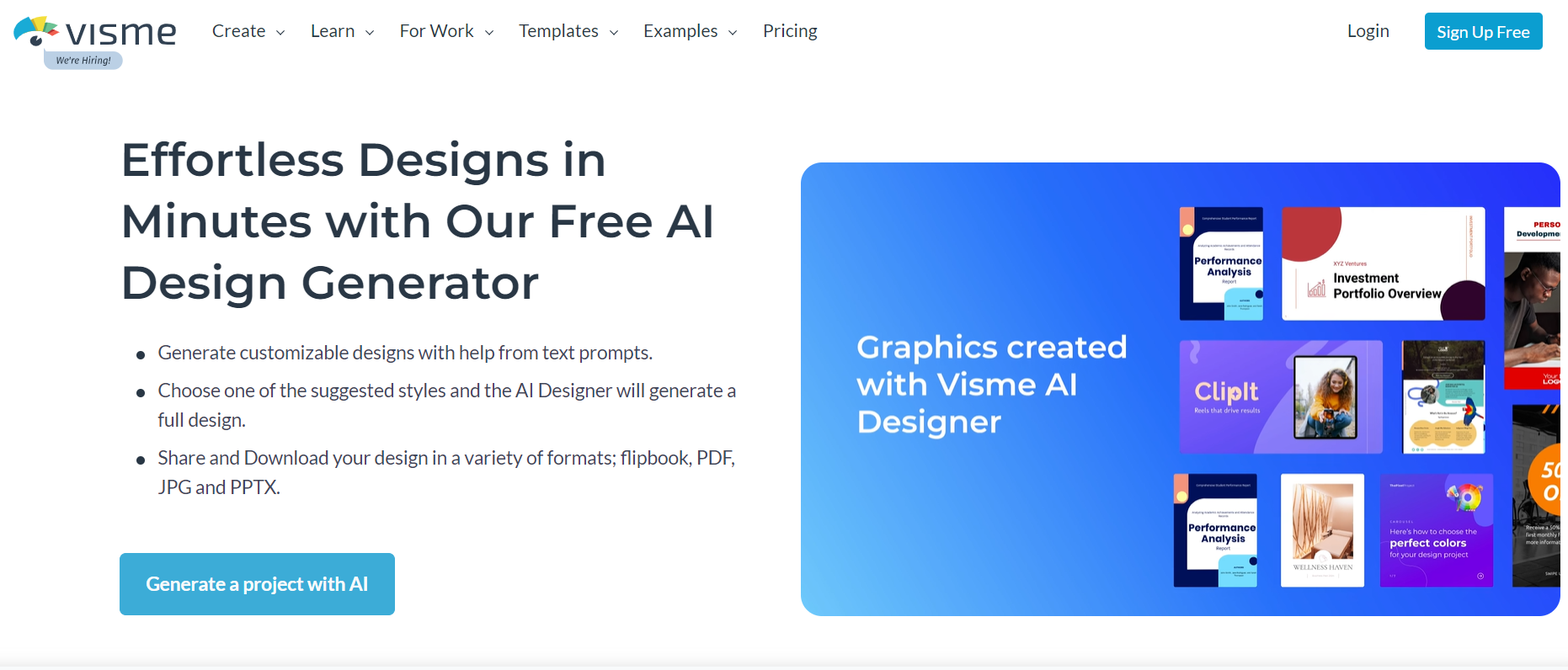
12. Microsoft Designer
Microsoft Designer is a free graphic generator for anyone with a Microsoft account. It is a perfect solution for those who need to create a lot of visual content for social media. You can upload a reference or enter text prompts to set the necessary parameters of the design you need. The tool will generate design options in just a few seconds. All you have to do is choose one you like most, and download it or customize it to meet your needs. In addition to social media visuals, Microsoft Designer allows you to create invitations, digital postcards, and marketing designs effortlessly.
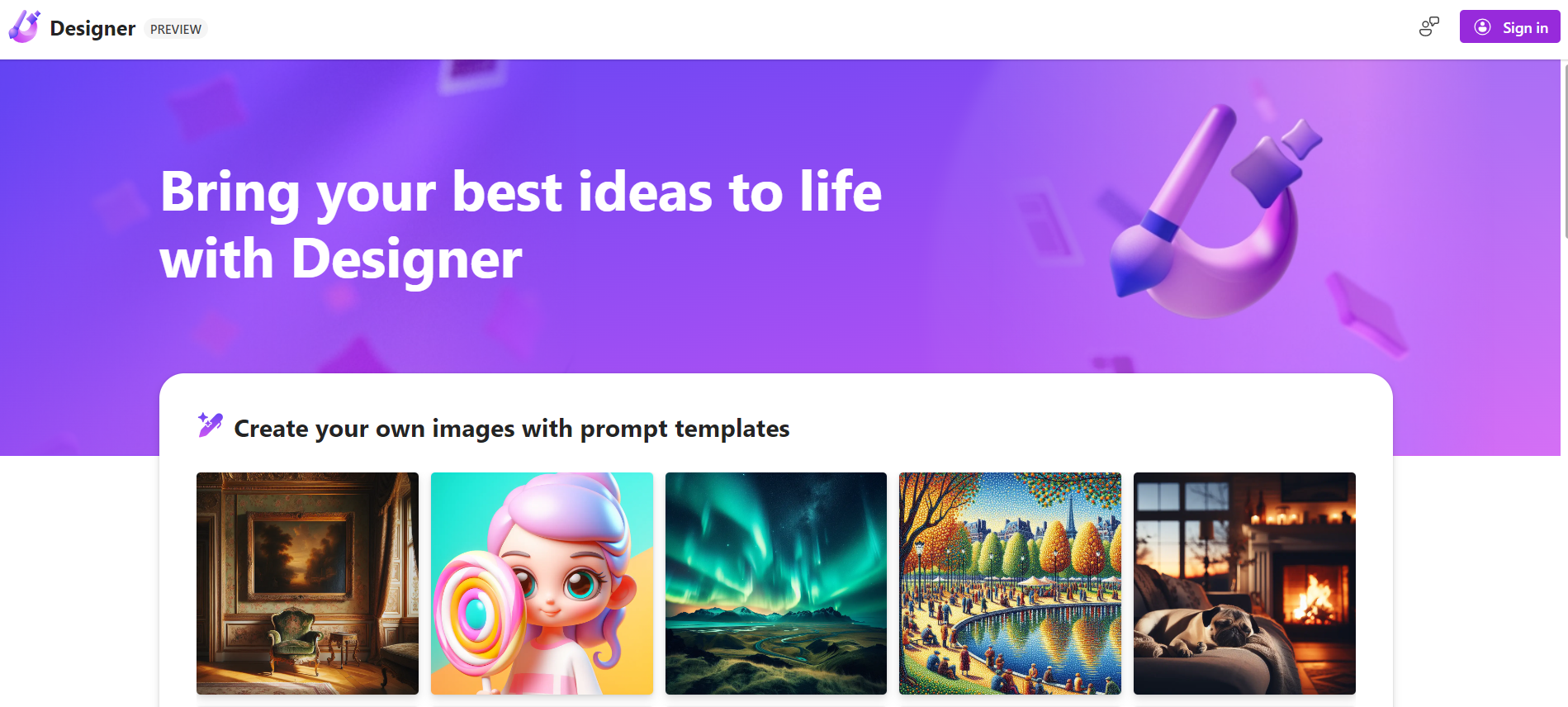
13. Tome
If you often work with presentations, Tome can become your best assistant. This online platform uses a perfect AI combination; ChatGPT generates texts and DALL-E creates images. Similar to the above-mentioned tools, the user has to enter a project description, specifying the topic and content. The service’s algorithms give back about eight slides with text and visuals. Tome’s presentations look striking and professional, but the number of free projects is limited. The tool also allows you to create eye-catching moodboards.
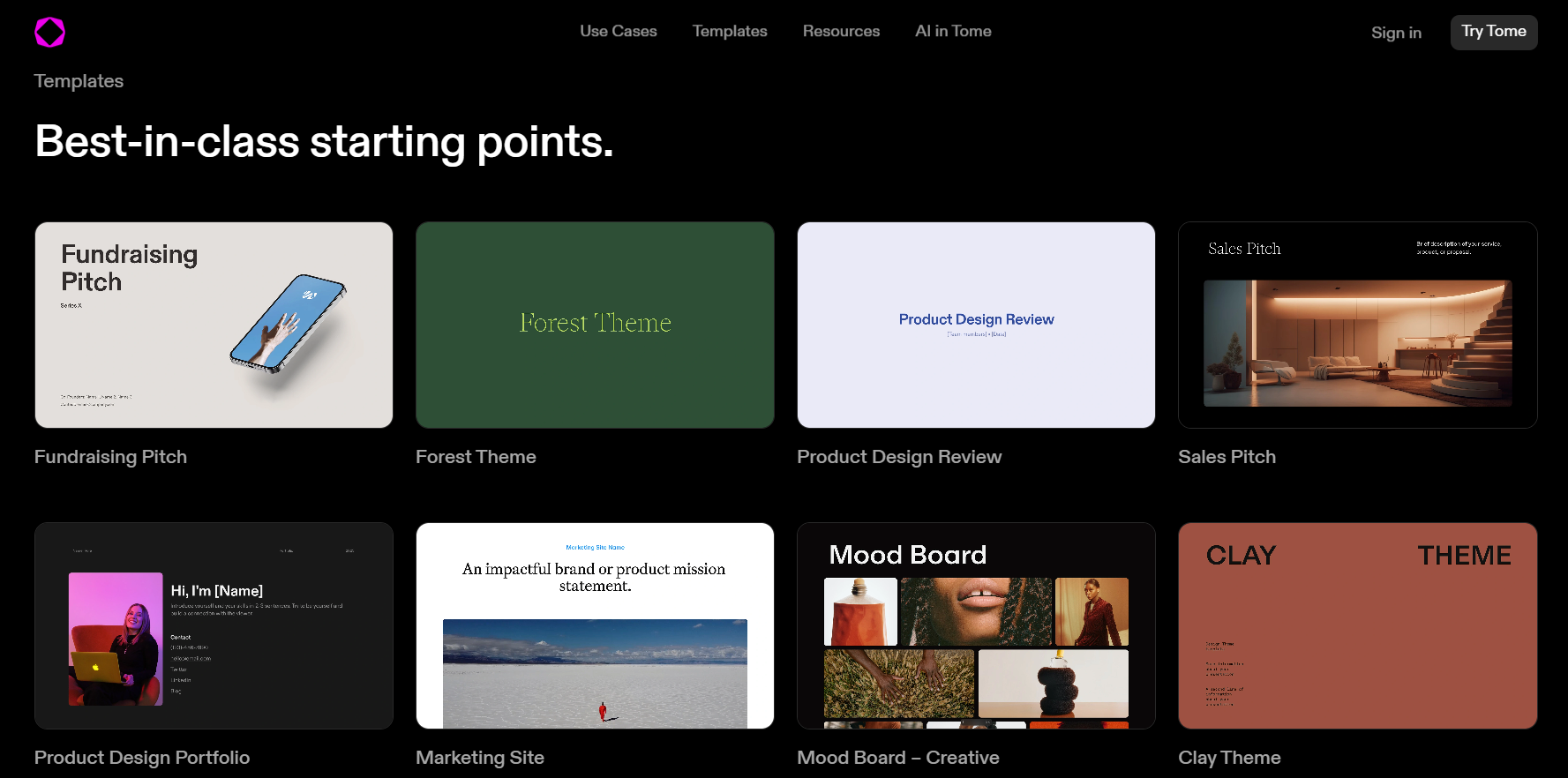
14. Pebblely
For those who design product marketing materials, Pebblely is a real find. With Pebblely, you can get photos with stunning backgrounds, perfect lighting, and flawless shadows. Just upload a product image and the tool will do the rest. It removes the initial background and adds a new one instead, making the image look much more impressive. It allows you to effortlessly generate various backgrounds, as well as resize files to make your product photos on different platforms eye-catching and diverse. The free version allows you to process up to 40 images per month.
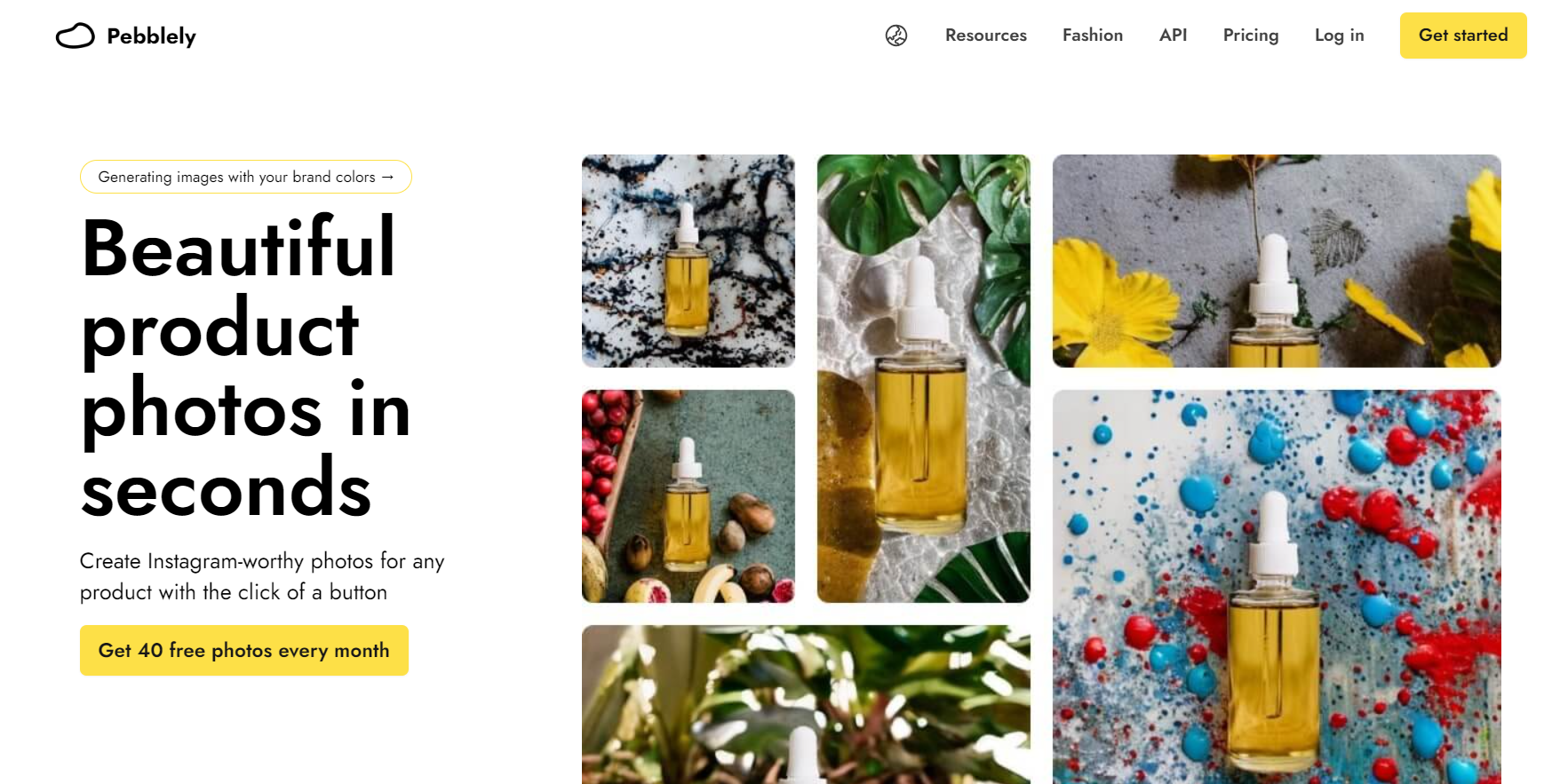
15. Ideogram
Ideogram is a relatively new solution based on artificial intelligence. It allows you to easily create graphics and designs with engaging captions and lettering. Like the previous tools, this one also works using text descriptions. But it’s not just another online AI service, it’s a whole social network with a feed of user-generated designs that you can like, copy, or add to your collection. Ideogram is great for logos and typography projects. The results are not only appealing, but also designed in an integral style.
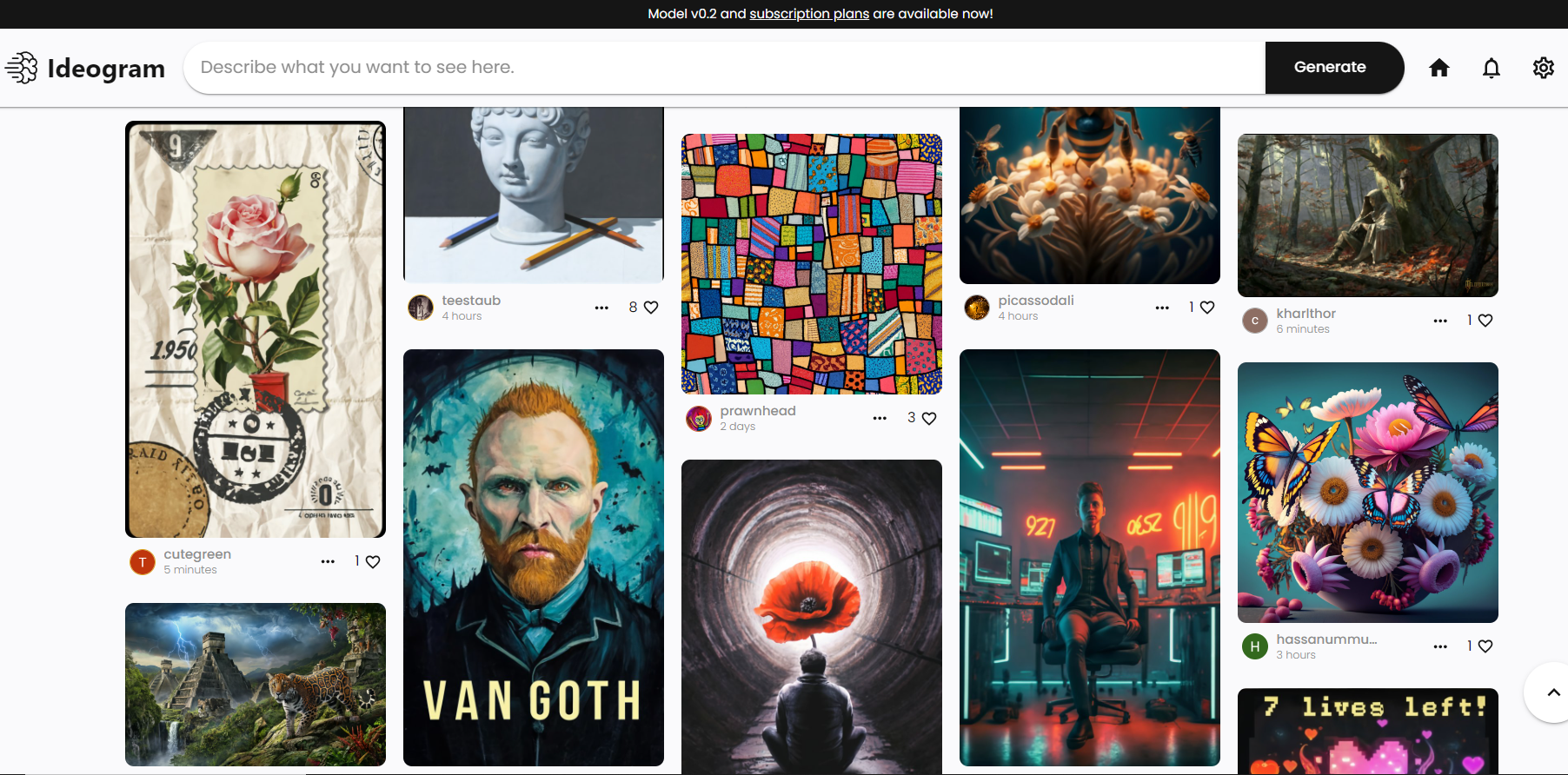
To wrap up
The fact that AI is already an integral part of our reality is hard to deny. Smart algorithms control many processes around us. So, why not benefit from them by delegating some of your routine tasks to AI-based tools? Another effective strategy is to use generators as your source of ideas and inspiration. Try to optimize your workflow using innovative solutions, but always mind the business risks that come with AI.
Other articles you might find interesting
20 Best AI Chatbots for Work, Fun, and Education
Benefits and risks of using generative AI for business
How The Use of AI-generated Images Can Jeopardize Brand Trust