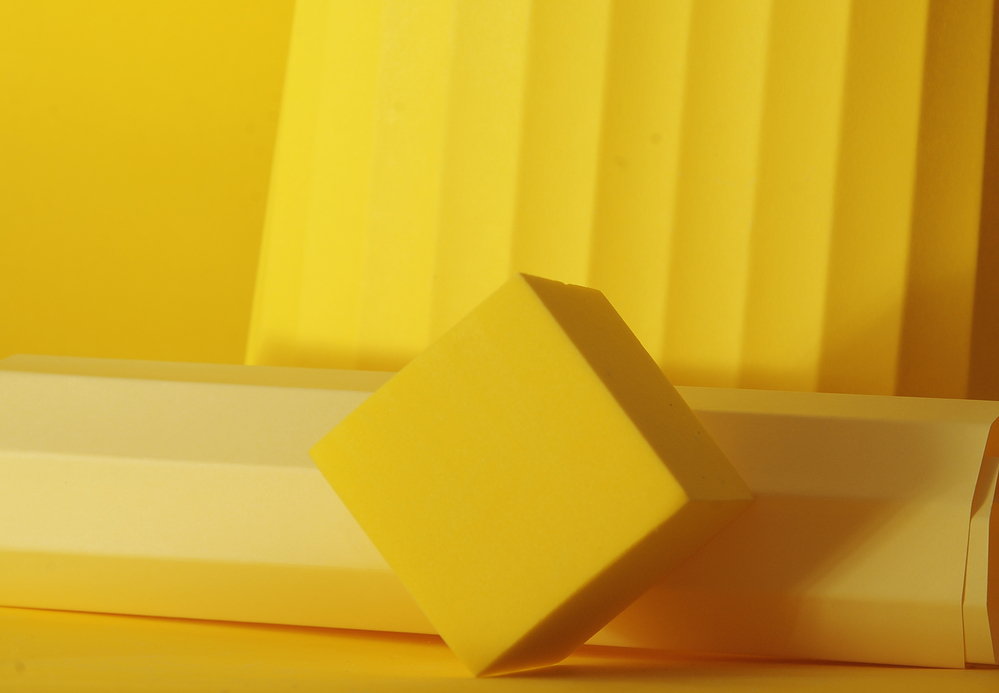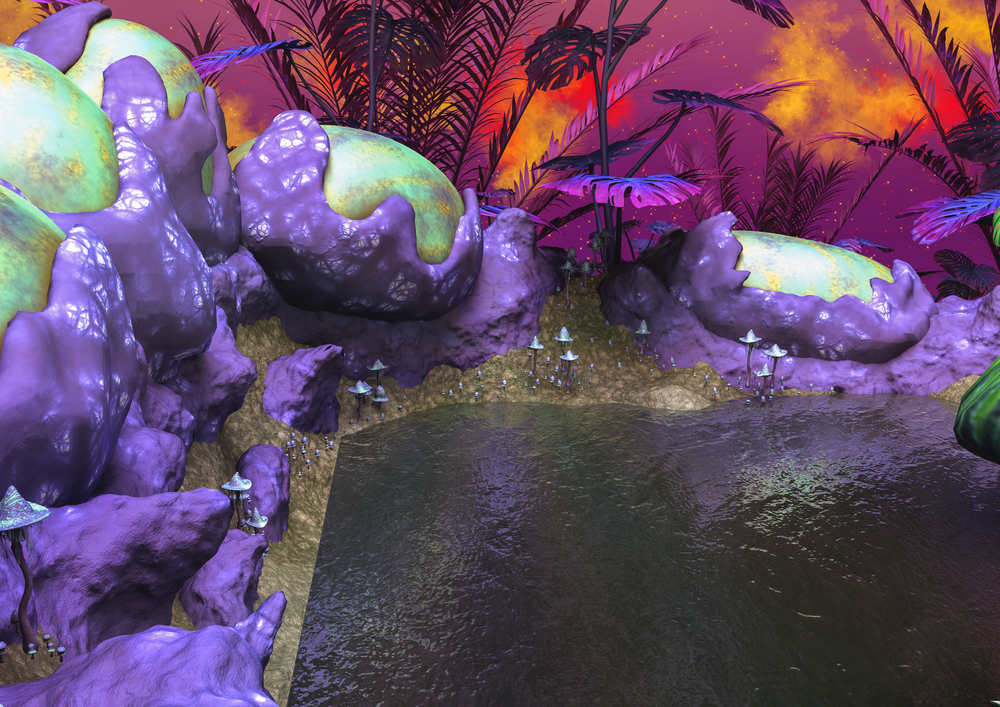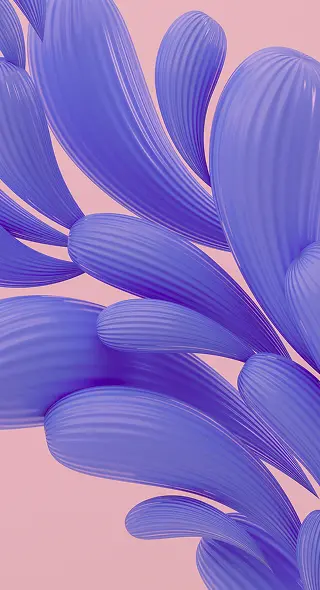Your Essential Guide to Adaptive Design: Key Principles and Techniques
As digital devices continue to diversify in size and functionality, ensuring that your website looks and functions beautifully on all of them is essential. The answer lies in adaptive design that tailors the display of content to the specific characteristics of the user’s device.
While it can be difficult to grasp all the nuances of adaptive design, we’ve prepared a comprehensive guide to assist you in navigating it. Read on to create a website that delivers an engaging user experience, regardless of your audience’s device or location.
Understanding adaptive design
Adaptive design is a methodology in website and application development that focuses on creating interfaces specifically tailored to the device on which they are viewed. This approach involves designing different layouts for different screen sizes, resolutions, and orientations. For example, if users access a website on a desktop, they’ll see a layout optimized for a large screen, usually with multiple columns and more detailed visuals. However, if the same website is accessed on a smartphone, an adaptive design will display a layout optimized for a small screen, possibly with a single column, larger touch targets, and simpler visuals.

Responsive vs. adaptive design
Responsive design is a technique that uses CSS media queries and flexible grids to create a single website layout that can dynamically adjust and reflow based on the size of the viewer’s screen. Essentially, it’s a “one-size-fits-all” approach that aims to make websites look and function correctly on various devices, from large desktop monitors to small mobile screens.
Adaptive design, on the other hand, uses static layouts that are designed for specific screen resolutions. When a user accesses the site, the server detects the device’s characteristics (like screen size and resolution) and delivers the most appropriate layout. This approach allows for a tailored user experience for each device type.
The primary advantage of adaptive design is the high degree of control it offers over how your website appears on different devices. It can also lead to faster load times, as it only loads the resources needed for the specific device. However, the adaptive design also comes with its challenges. It requires more upfront work to create multiple layouts and continual maintenance as new devices with different screen sizes keep hitting the market.
Key principles of adaptive design
1. Progressive enhancement.
Progressive enhancement emphasizes core webpage content first. This approach involves building a basic site version, then layering on more complex experiences and features that enhance the site for users with more advanced browsers or greater bandwidth. This way, even if a user’s device or browser can’t handle certain design elements, they can still access the site’s basic content and functionality.
2. Mobile-first approach.
The mobile-first approach involves designing the mobile version of a site before the desktop version. By focusing on mobile first, designers ensure the site is fully functional on smaller screens and only add additional features and elements as screen size increases.
3. Content priority.
In adaptive design, it’s crucial to prioritize content based on the user’s needs and the capabilities of their device. The content priority principle ensures that users get the most relevant content first, regardless of the device they’re using. It also helps designers decide which elements to display on smaller screens and which ones to reveal as the screen size gets larger.
4. Context-awareness.
Adaptive design is context-aware, meaning it considers the user’s situation and environment. This might involve detecting the device’s features, location, time of day, or even the user’s behavior to provide a tailored experience. For example, a website might display different interfaces when accessed from a laptop in a home office versus a smartphone in a bustling city center.
5. Flexibility and modularity.
Design components in adaptive design should be flexible and modular. This allows elements to be rearranged for different screen sizes while maintaining design consistency. It also means that components can be reused across different pages and layouts, making the design process more efficient.
Essential techniques for designing across all devices
- Fluid grids. Unlike fixed grids, which have a predetermined width, fluid grids are percentage-based. This means they can adapt to different screen sizes and orientations.
- Flexible visuals. All media files should be able to scale and resize based on the screen size and resolution to ensure your content looks good on all screens.
- CSS media queries. They apply different styles and layouts based on the device’s characteristics, such as width, height, resolution, and orientation. It helps you specify how your website should look on a desktop versus a tablet or smartphone.
- Device detection and feature detection. Server-side device detection and client-side feature detection help you check what features are available in the user’s browser and adjust the website’s functionality accordingly.
- Design for multiple input types. Your website should be able to accommodate different input methods, such as mouse, touch, keyboard, and even voice. This ensures your website is easy-to-use, regardless of how users interact with it.
Best practices for creating adaptive web pages
1. Keep the user in mind.
The ultimate goal of adaptive design is to improve the user experience. When designing, always consider the user’s needs, habits, and potential limitations. User research and testing can help ensure your design decisions align with users’ expectations and preferences.
2. Test on multiple devices and platforms.
With so many different devices and browsers, testing your design on as many platforms as possible is crucial. This helps you catch and fix any issues before they reach your users. Consider using both emulators and real devices for testing.
3. Optimize performance.
Website speed and responsiveness are key factors in user satisfaction. Adaptive design can help you optimize performance by only loading the necessary resources for each device. Try such techniques as lazy loading, where images or other content only load when needed.
4. Ensure accessibility and inclusivity.
Your website or application should be accessible to everyone, including users with disabilities. From choosing color contrasts to providing alternative text for images, keep in mind the Web Content Accessibility Guidelines (WCAG) when making your design decisions.
5. Maintain consistency across channels.
Despite the differences in layout and functionality across devices, ensure the look, feel, and brand messaging remain consistent. Users should feel that they’re interacting with the same website or application, regardless of their device.
To wrap up
Given the diversity of devices and screen sizes, adaptive design isn’t just an option—it’s a necessity. Understanding and implementing it can seem daunting, but a solid grasp of its principles and techniques can help you make your website efficient, inclusive, and user-friendly. Remember, the ultimate goal of adaptive design is to put the user first. By doing so, you can not only increase user satisfaction but also boost engagement and conversion rates.
Other articles you might find interesting
How to Battle Common Challenges in Web Design and Development
7 Design Principles Behind High Converting Landing Page
How to Choose a Video for Your Website: 5 Simple Tips
Do you really need to buy images for your website?