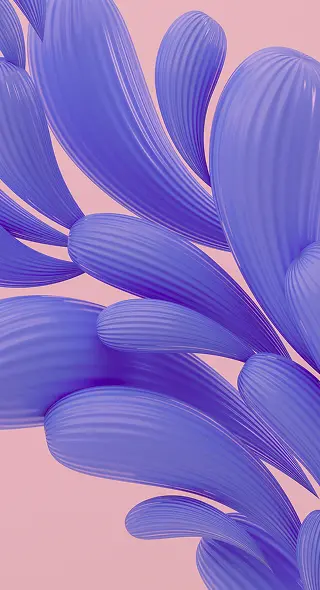A Quick Way to Create a Digital Holiday Card with Crello [Free Templates]
Holiday season is a sentimental time. All of the sudden, you need to reach out to close friends and maybe far relatives to let them know you’re thinking about them. If you’re a business owner, your clients are expecting a little token of appreciation as well.
As Christmas quickly approaches, a Christmas card can be the best way to say thanks and send your regards to people you care about. You can send out personalized emails but you could also save time by creating digital holiday cards which are perfect for the occasion.
If you’ve used Crello before, you know how easy it is to craft something quick and make it look professional. Today’s article is about all the available free digital holiday card templates and a little tutorial on how you can create a festive holiday card from scratch in no time.
Crello’s free digital holiday card templates
Below are 10 free templates that you can either download and send out right away, or customize them using Crello.

Tip: Use stickers and other fun elements like in this Christmas card to make your cards more quirky.

Tip: Don’t shy away from branding your cards if you’re sending them out to clients and other users. Use no more than 3 fonts, and pair them wisely.

Tip: Add a color overlay to your whole photograph and use a bold color to place accent on some of your text. Keep it minimal with design elements if your picture has a lot going on.

Tip: Vary the weight of your text to make parts of your wishes stand out on your Christmas card. Choose a toned down color scheme.

Tip: Choose a simple background image (which could also be a pattern) to not distract from the main message.

Tip: For a more sophisticated look, choose darker background colors and pair them with one other color for the font.

Tip: Choose a playful font if your card is less serious, and let the illustrated elements stand out on their own. Don’t add too much text to a card that has illustrations.

Tip: Use a dark background color and separate, contrasting design elements to give your card a more DIY look with hand drawn illustrations.

If you’re feeling confident with your curation skills, use the holiday card templates as inspiration and create your own Christmas cards using your own format and images. You can find free images under ‘Photos’ – ‘Free photos’. There’s no secret sauce to a successful card, because whoever you send them out to will be thankful for the thought and kind words.